
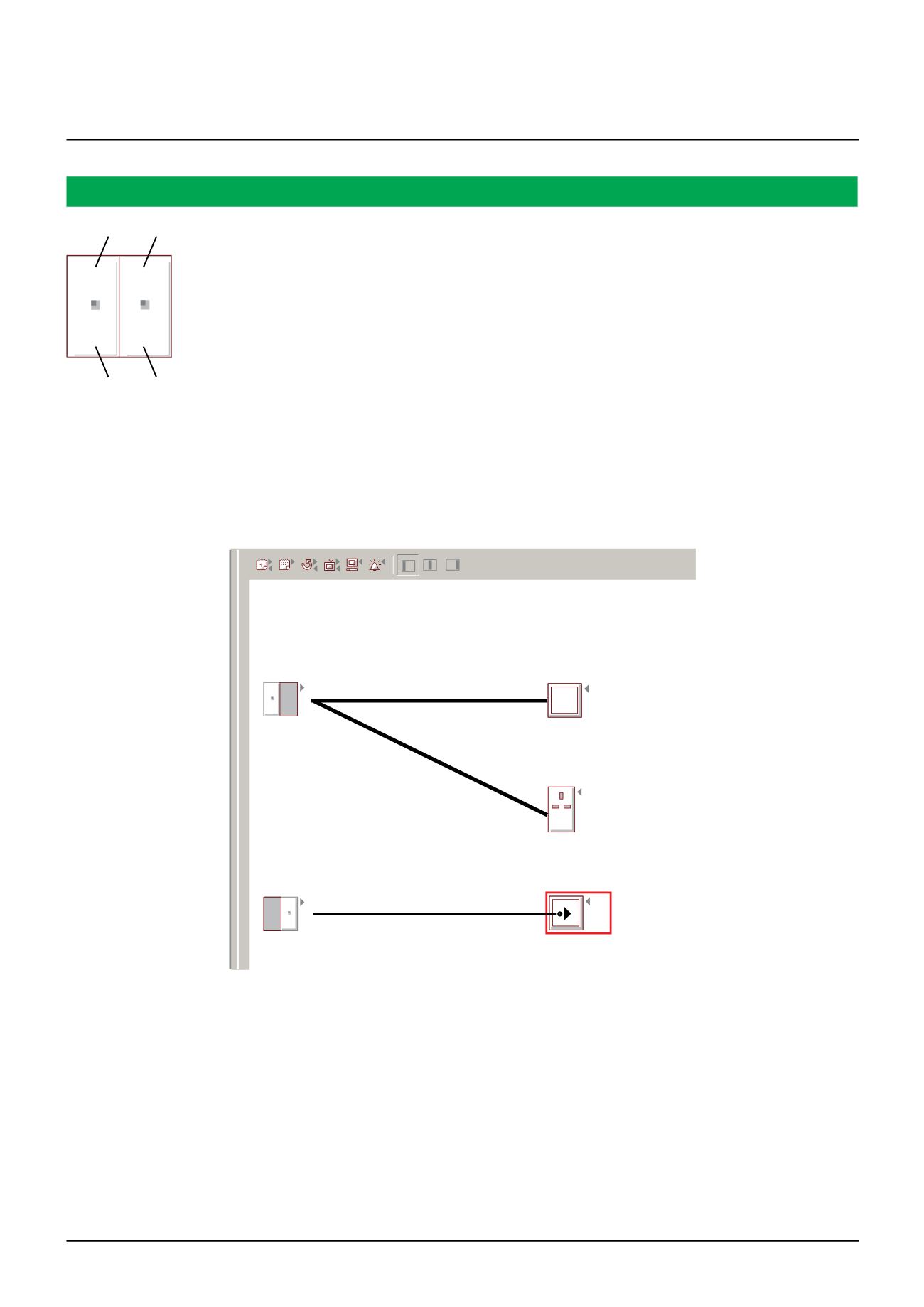
161
Standard lamp
Inserting function channels in the “Building view”
A device has one or several function channels which are used to carry out functions. A 2 gang push-button, has
up to four channels, for instance:
Each of these channels can be allocated a function via a connection. The functions available
depend on the properties of the device. The individual function channels are shown in the building view as a
tree-structure according to their logical arrangement (place of actuation/operation). The logical arrangement is
usually the same as the installation location.
Connecting devices
If the devices have been registered and the function channels have been inserted in the building view, you have
to link the individual devices or their function channels. This is done graphically by simply dragging a line from
the transmitter to the receiver. The configuration tool automatically detects which functions are available for the
connected channels and sets a logical function for this connection. Example: If you connect a push-button to
a dimmable plug adapter, the dimmer function will then automatically be set. The channels are pre-set for each
device but can be changed.
Programming devices
In the final step, the information must be supplied to the individual devices. This is done by programming the
individual devices. The laptop must be connected to the radio system and be in direct reception range of the
device which is to be programmed.
Note: You always find the latest updates in the download section of
www.schneider-electric.com/ukTechnical
information
Connect
1 2
3 4
Selected: Living room Transmitter
Receiver
Dimming
Lamp in hallway
Living room lamp
Living room/hall light
Living room/hall light
CONNECT radio push-button,
2-gang,
(left rocker 1/6)
CONNECT radio push-button, 2-gang, Merten
(right rocker 2/6)
CONNECT radio sensor surface, switch,
CONNECT radio sensor surface, dimmer,
CONNECT radio plug adapter, switch
Switching
Software configuration tool


















