
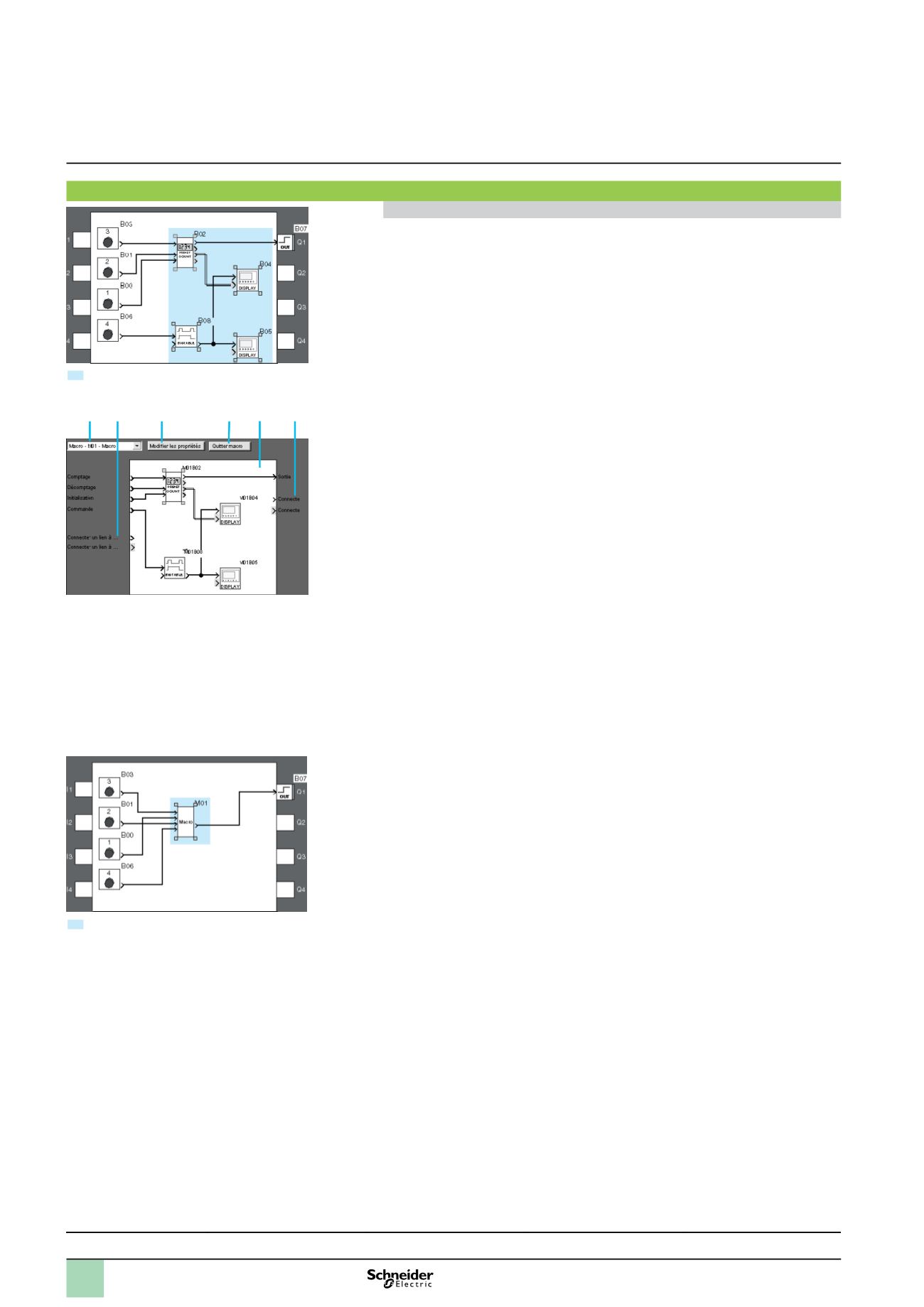
12
Function block diagram language (FBD / Grafcet SFC / Logic functions)
(continued)
Macro Function
AMacro is a grouping of function blocks. It is characterised by its number, its name,
its links, its internal function blocks (255 max.) and by its I/O connections.
Seen from the outside, a Macro behaves like a function block with inputs and/or
outputs that can be connected to links.
Once created, a Macro can be manipulated like a function block.
Macro characteristics:
The maximum number of Macros is 64.
A password dedicated to Macros can be used to protect their content,
AMacro can be edited / duplicated,
AMacro's comments can be edited.
Macro properties:
A “Macro properties” dialogue box allows the properties of a Macro to be entered or
edited.
The properties of a Macro are:
Macro name (optional)
The block Symbol, which may be:
- an identifier,
- an image.
Name of inputs.
Name of outputs.
b
v
v
v
v
b
v
v
v
v
Creation of a Macro
Inside of a Macro
1
Macro selection
2
Edit properties
3
Allows return to external view of a Macro
4
Internal function block within the Macro
5
Non connected inputs
6
Non connected outputs
1 5
2
3 4 6
Outside of a Macro
1
Input connections
2
Output connection
2
1
Presentation :
pages 6 to 9
Characteristics :
pages 14 to 19
Curves :
pages 20 and 21
References :
pages 22 to 27
Dimensions, schemes :
pages 28 to 31
Functions
(continued)
1
Zelio Logic smart relays
1
Compact and modular smart relays
“Zelio Soft 2” programming software
1
2
3
4
5
6
7
8
9
10


















