
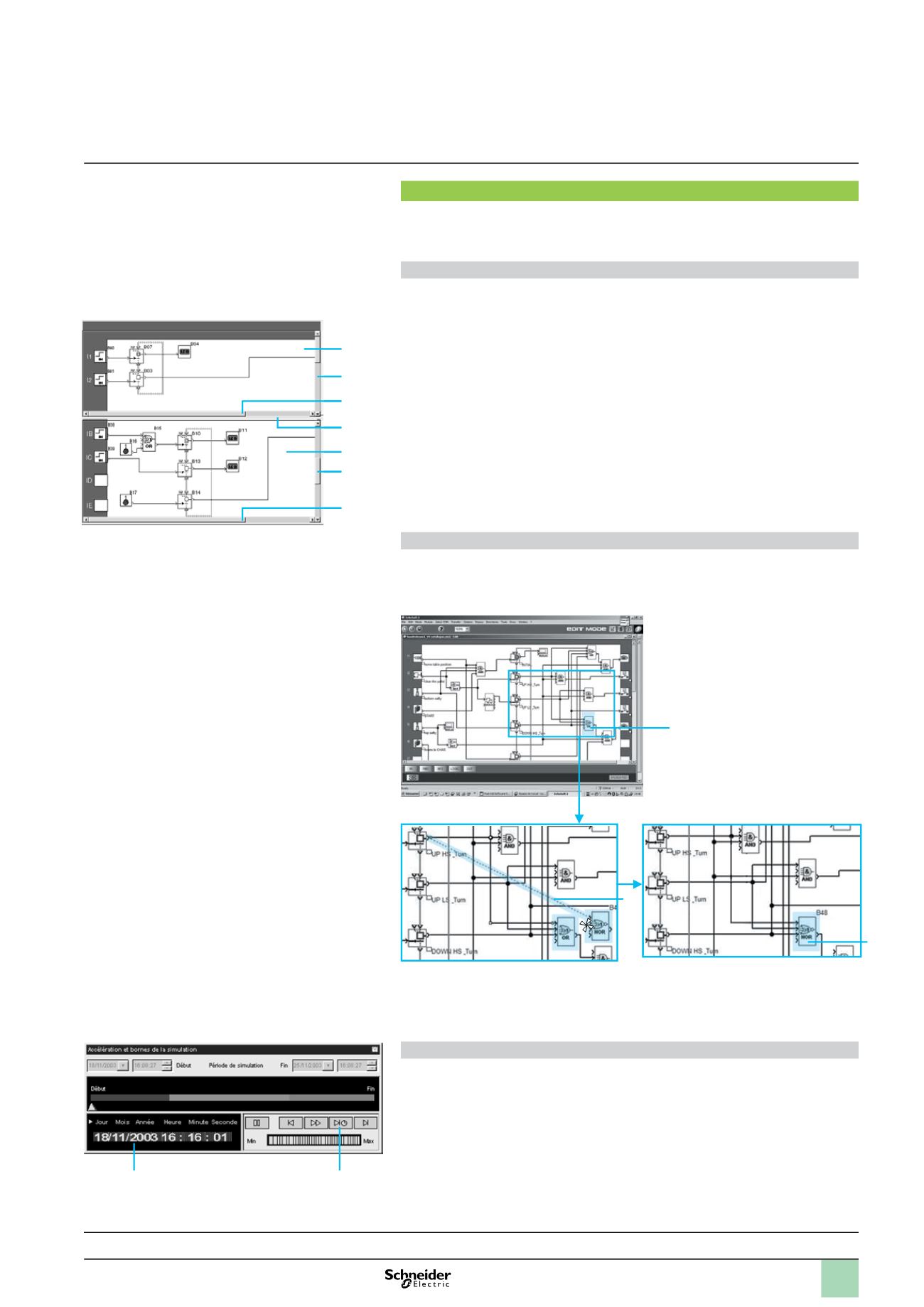
User interfaces
Version 4.1 of “Zelio Soft 2” software improves, amongst other things, the ease of
use of user interfaces for the following functions:
“Split wiring sheet” function (FBD language)
The wiring sheet can be split into 2. Splitting allows two separate parts of the wiring
sheet to be displayed on the same screen.
This makes it possible to:
Display the required function blocks in the top and bottom parts.
Move the split bar as required.
Connect the function blocks between the 2 parts of the wiring sheet.
The split wiring sheet is structured as follows:
1
View of top part
2
Top window vertical scroll bar
3
Top window horizontal scroll bar
4
Split bar
5
View of bottom part
6
Bottom window vertical scroll bar
7
Bottom window horizontal scroll bar
“Replacement of a function block” (FBD language)
A function allows a block to be replaced without losing the input and output
connections.
E.g.: Replacement of an “OR” block by a “NOR” block.
zzzz
“Time Prog Simulation” function (LADDER and FBD languages)
LADDER or FBD program simulation mode allows the program to be debugged by
simulating it on the software workshop host computer.
A function allows the time on the simulator clock to be modified by setting to 3
seconds before the start of the next event.
The “Next event” button
1
allows modification of the simulator clock
2
.
b
b
b
1
2
3
4
5
6
7
Structure of a split wiring sheet
1
“OR” block to be replaced
1
2
Move all links to the new “NOR” block
2
3
Delete the “OR” block and position
the “NOR” block in its place
Functions :
pages 10 to 12
Characteristics :
pages 14 to 19
Curves :
pages 20 and 21
References :
pages 22 to 27
Dimensions, schemes :
pages 28 to 31
3
Presentation
(continued)
1
“Acceleration and simulation terminals” window
Zelio Logic smart relays
1
Compact and modular smart relays
“Zelio Soft 2” programming software
2
1
1
2
3
4
5
6
7
8
9
10


















