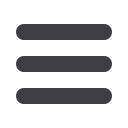
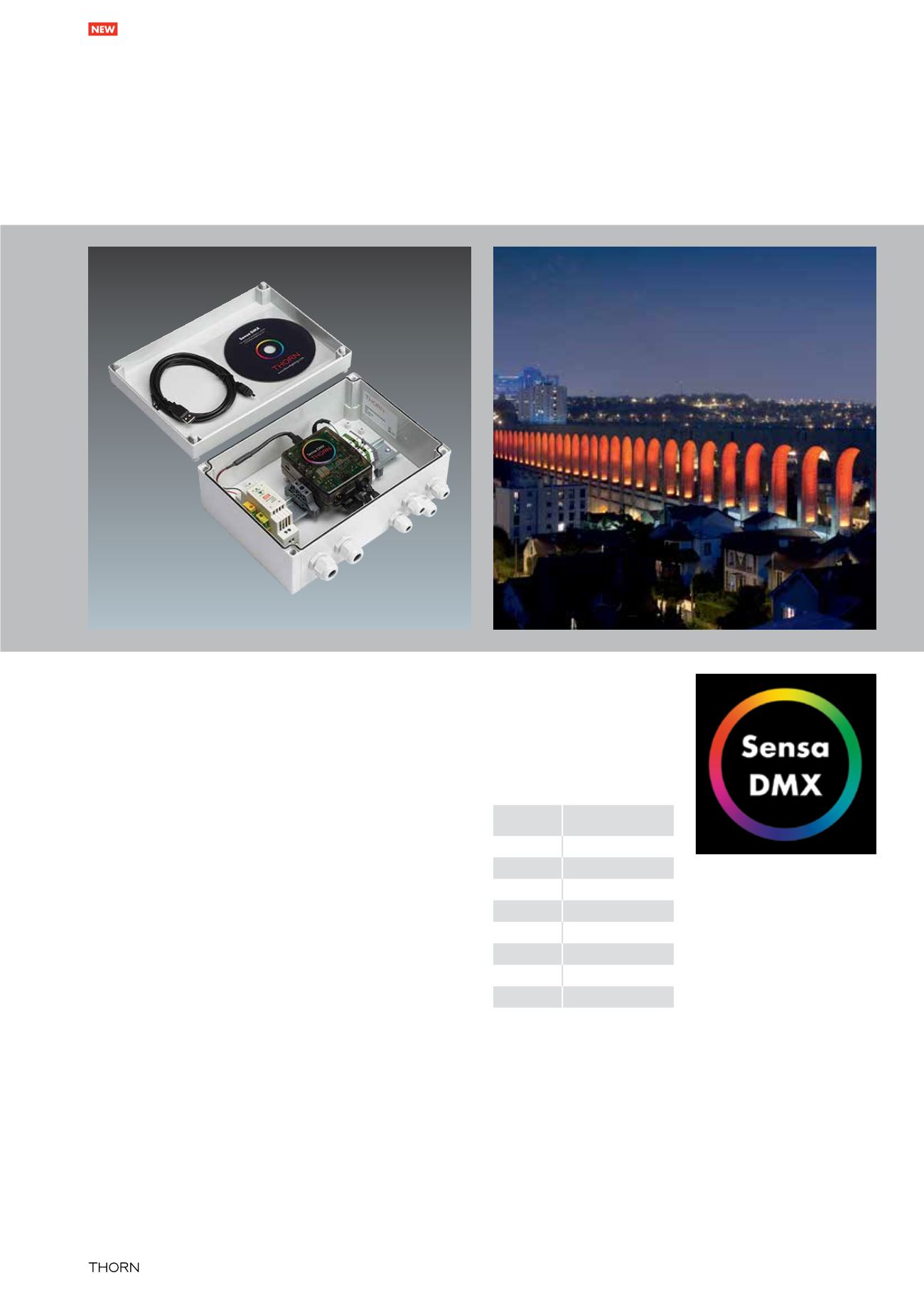
Sensa DMX
www.thornlighting.co.uk /SENDStand alone DMX controller
and associated devices for the
implementation of DMX networks in
outdoor applications
www.thornlighting.co.uk526
Aqueduc Arcueil-Cachan FR. © Xavier Boymond | Corniche
•Simple creation and autonomous
display of lighting scenarios
•Scene recall via internet
astronomical clock or remote push
buttons
•Simple and discreet indoor touch
screen panels
•Comprehensive range of splitters
and accessories
Design notes
Scenario recall is achieved through:
•Selection buttons on the controller
itself
•Programming of the time period
thanks to the internal astronomical
clock and calendar
•The use of the Sensa DMX
adaptor portx8 (SAP code:
96291604) and remote triggers
(commutor, relays etc). Space has
been allowed inside the Controller
box for the adaptor port.
The use of the DMX splitter (SAP
code: 96261602) between
Controller and luminaires is strongly
recommended for its preventative
protection (lightning surge, etc), in
addition to the extension potential it
provides. Space has been allowed
inside the Controller box for the
splitter.
Default settings
The DMX Controller is supplied
with 8 pre-set scenarios. This
allows for the validation of the
cabling of the installation, as well
as the implementation of simple and
immediate scenarios without the need
for commissioning
Sensa DMX-Software
The Sensa DMX Controller
box is supplied complete with the
Sensa architectural lighting software
CD and USB cable. The software is
compatible with Windows XP/Vista/
Seven 32/64-bit / 64Kb memory,
512 DMX channels, 255 scenes.
Software also available for
download from:
www.thornlighting.com.Scenario
Number
Scenario
1
Black
2
Slow change of colours
3
Red
4
Yellow
5
Green
6
Cyan
7
Blue
8
Magenta


















