
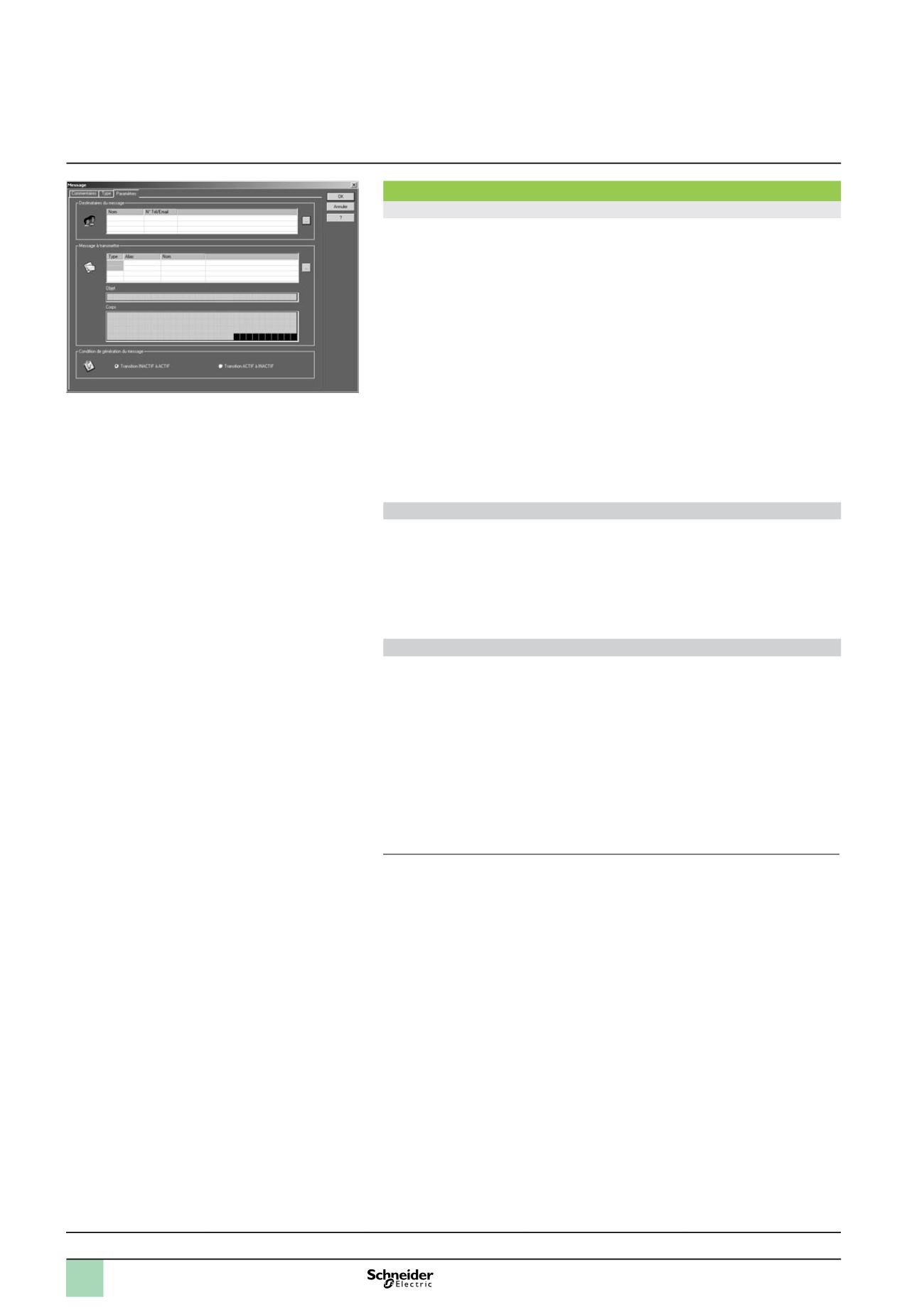
50
Functions
1
Functions
Sending of alarms
This function makes it possible to send an alarm message to a
Receiving device
.
When the calling condition is met, a message is sent to one or several telephone
numbers or e-mail addresses.
Types of message:
alarm message to a PC with Modem and “Zelio Logic Alarm” software,
“SMS” message
(1)
to a GSM telephone,
e-mail via SMS
(1) (2)
.
One or all of the solutions can be selected simultaneously.
The
Remote station
to be monitored initiates the call.
The telephone line is only used while the alarm message is being transmitted.
Up to 28 messages can be used.
These messages consist of:
a 160 character text, which may contain a discrete and/or analogue value
(counting values, analogue input voltages that can be scaled, etc.).,
1 to 10 recipient telephone numbers/e-mail addresses.
Receipt of instruction
This function allows the status or the value of a program element to be modified from
the
Receiving device
.
The operator initiates the call using the
Receiving device
(PC or GSM telephone). It
is then possible to force the status of the discrete and/or analogue value of each of
the 28 messages.
Remote dialogue using “Zelio Soft 2
”
This function enables use of the Transfer, Monitoring and Diagnostics modes
available in “Zelio Soft 2” via the
Transmission network
instead of the physical link
(cable SR2 USB01 or SR2 CBL01) between the product (
Remote station
) and the PC
(
Receiving device
) .
It is then possible to:
transfer a program created on a PC station to the
Remote station
,
transfer a program installed on the
Remote station
to the PC station,
modify, from the PC, the receiving device telephone numbers/e-mail addresses,
and the alarm sending conditions,
update the firmware in the smart relay and in the Modem communication interface,
display and modify discrete and analogue values,
perform diagnostics on the smart relay and on the Modem communication
interface.
(1) Requires the use of a GSM Modem on the Remote station side.
(2) Verify with the Transmission network operator that the e-mail by SMS service is available.
b
b
b
b
b
b
b
b
b
b
b
Message parameter entry window
Presentation, description :
pages 48 and 49
Characteristics :
pages 52 and 53
References :
page 54
Dimensions :
page 55
Connections :
pages 56 and 57
Zelio Logic smart relays
1
Modem communication interface
1
2
3
4
5
6
7
8
9
10


















