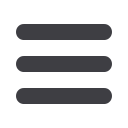
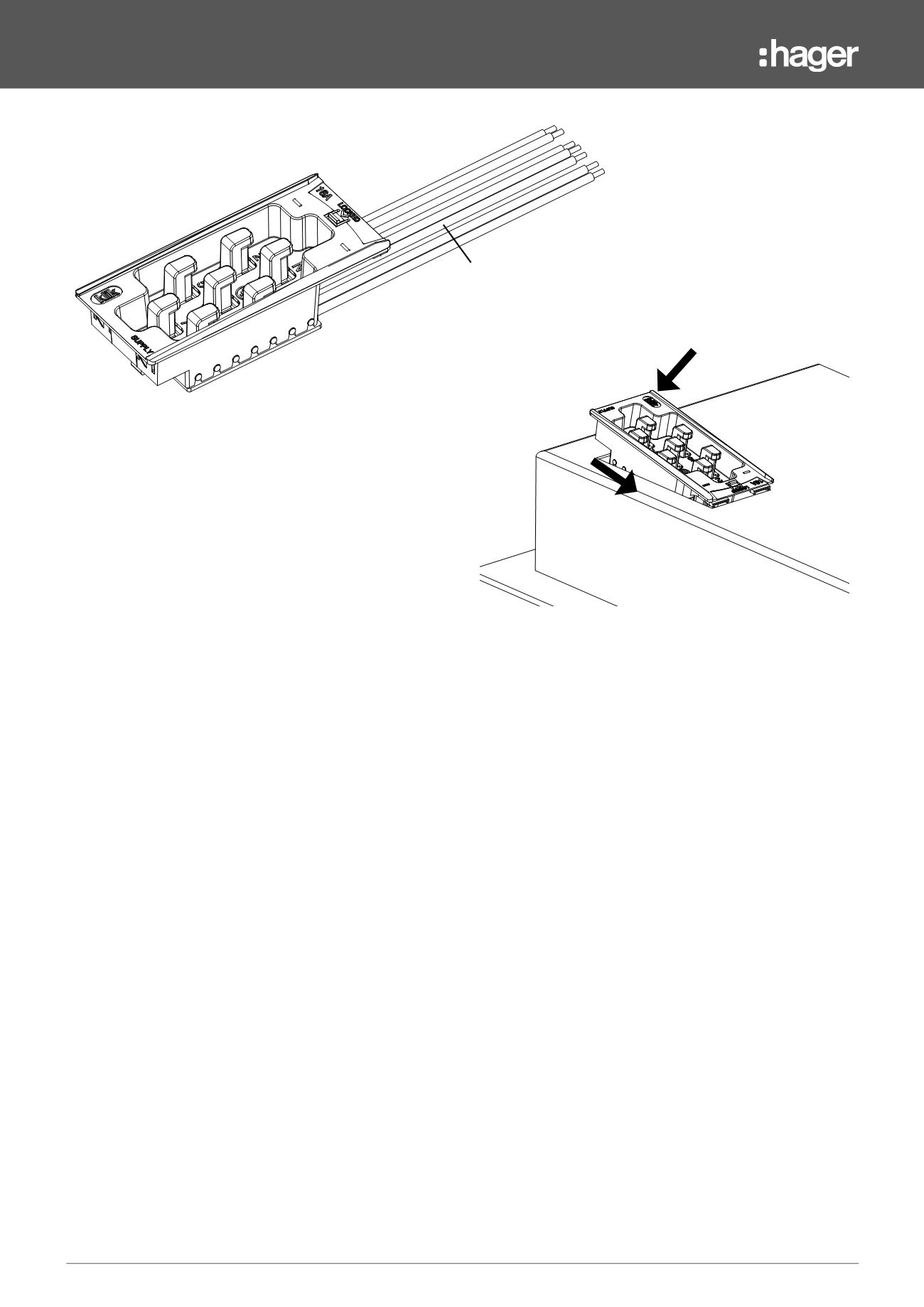
3.31
Data is subject to errors and technical modifications.
Lighting, Connection
& Control
Klik 7 Pin
Chassis Mount Socket
16A Rated to BS5733
Chassis Mount Range
KLPB/3
KLPJ/4
KLPP/5
KLPT/6
Installation:
Create aperture in Luminaire if not already existing.
1. Insert cables through aperture
2. Locate fixed clips of socket in position at one end of aperture and push in.
3. Push down bottom end of connector until it clips down onto luminaire
Aperture Size: 97mmx42mm (≤1.2mm wall)
Single core 1.00mm
2
conductors.
3.
2.
Terminating Cables:
KLPB/3 (Standard)
Brown - Switched line
Blue - Natural
Green/Yellow - CPC
KLPP/5 (Digital)
Brown - Line
Blue - Neutral
Green/Yellow - CPC
Orange - DA+
White - DA-
KLPT/6 (Digital + Emergency)
Brown - Line
Blue - Neutral
Green/Yellow - CPC
Orange - DA+
White - DA-
Black - Emergency Line
KLPJ/4 (Standard + Emergency)
Brown - Switched Line
Blue - Neutral
Green/Yellow - CPC
Black - Emergency Line


















