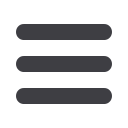

3VT2 Molded Case Circuit Breakers up to 250 A
Accessories and Components
Auxiliary switches
3/24
Siemens LV 36 · 2008
3
■
Overview
Location of accessory compartments in 3VT2
Type designation according to contact arrangement
Functions and names of switches according to their location in
accessory compartments
1)
Accessory compartments 4, 5, 6 for 4-pole version only.
• Signaling switch: The switch is located in accessory compart-
ment 1. Its function is to signal the state of the circuit breaker.
• Relative switch: The switch is located in accessory compart-
ment 2. This switch indicates the tripping of the circuit breaker
by releases, the TEST pushbutton or the OFF pushbutton on
the motorized operating mechanism.
• Auxiliary switch: in compartement 3, an auxiliary switch is lo-
cated. Its function is to indicate the switching position of the
main contacts (in the 4-pole version, auxiliary switches can
also be installed in accessory compartments 4,5 and 6). The
leading switches are intended for the make/break function in
advance of the main contacts.
■
Function
States of auxiliary switches in the switching unit accessory compartments
0 = contact open, 1 = contact closed
1)
Accessory compartment 4, 5, 6 are only for 4-pole version.
Location of switches in accessory compartments, see page
3/57.
Arrangement
of contacts
Order No.
Number of contacts Contact types
01
3VT9 300-2AC10 (20) 1
make
20
3VT9 300-2AG10 (20) 2
make
01
3VT9 300-2AD10 (20) 1
break
02
3VT9 300-2AE10 (20) 2
break
11
3VT9 300-2AF10 (20) 1 + 1
break + make
001
3VT9 300-2AH10 (20) 1
changeover
Accessory
compartment
Switch name
1
Signaling
2
Relative
3 (4,5,6)
1)
Auxiliary
10
Leading
Circuit breaker state
Accessory compartment
1
2
3 (4 ... 6)
1)
10
2 and 3 2 and 3 2 and 3 1
2
3
Toggle positon of circuit breaker
State of the main contacts
3VT9 300-2AC10
3VT9 300-2AD10
3VT9 300-2AC10
3VT9 300-2AD10
3VT9 300-2AC10
3VT9 300-2AD10
3VT9 300-2AJ00
3VT9 300-1U.10
3VT9 300-2AG10
3VT9 300-2AF10
3VT9 300-2AE10
3VT9 300-2AH10
3VT9 300-2AH10
3VT9 300-2AH10
Switched on
1
1 0 0 1 1 0 1 0 1 1 0 1 0 0 1 0 0 1 1 0
Switched off manually or
electrically by operating
mechanism
0
1 0 0 1 0 1 0 1 0 0 1 0 1 1 1 0 0 1 0 1
Switched off by over-
current release
0
0 1 1 0 0 1 0 1 0 0 1 0 1 1 0 1 1 0 0 1
Switched off by auxiliary
release or by TEST button
or the trip pushbutton on
the motorized operating
mechanism
0
1 0 1 0 0 1 0 1 0 0 1 0 1 1 1 0 1 0 0 1



















