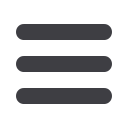
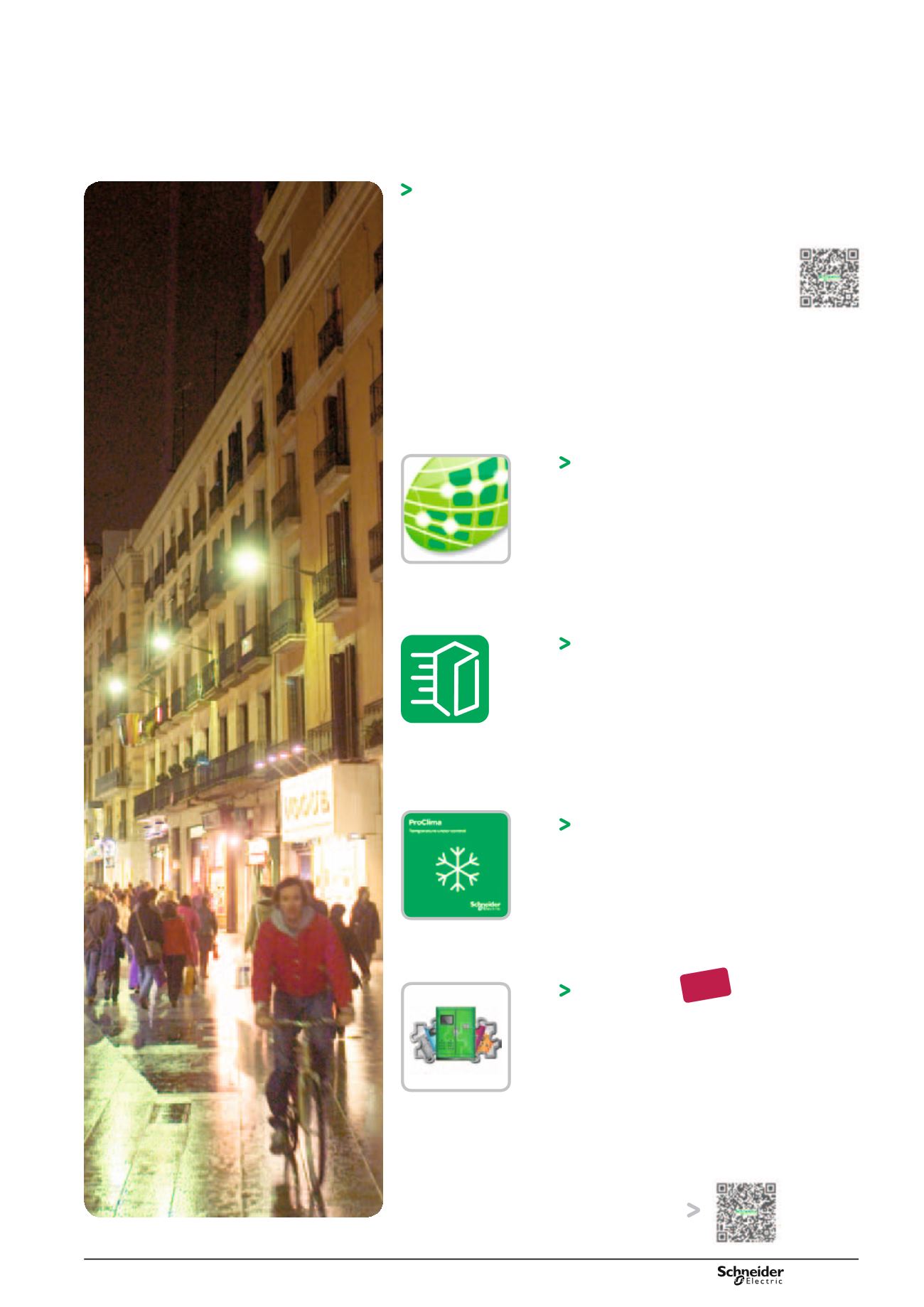
5
60120-24
PB500011-38
DB300837-21
DB300835-15
PB500009-165
Selection tools
Our web site allows you to access all the Schneider Electric products in just two
clicks with direct links to:
b
b
A complete library of technical documents, catalogues,
FAQs brochures, etc.
b
b
Certificates.
b
b
2D & 3D drawings.
b
b
Selection Guides from the e-catalogue.
b
b
Product discovery sites.
You may also find illustrated overviews, news to which you can subscribe, a list of
country contacts and more useful information.
www.schneider-electric.comFind the right dimension for your
enclosure
Spacial.proallows you to make control panel
quotations based on dimensions of electrical devices.
A full project with several sets of control panels is
quoted in minutes, with automatic creation of the Bill
of Material and 2D drawings for front/side views.
Spacial.proFind the accessories that suit
your enclosure
The digital rules allow you to select the best
components from the current product range.
There will be no risk of mistake, since product
and accessory selection take place automatically,
saving you time and money.
Digital Rules
Find the best thermal solution
for your enclosure
Select and calculate your thermal management
requirements, according to the environment
and the electrical/electronic devices installed
inside the enclosure.
ProClima
Get your enclosure pre-engineered for
your special needs
Spacial.conf software gives you total autonomy to
configure and quote enclosures with services (cut-outs,
painting, accessory mounting) in less than 3 minutes.
Spacial.conf is designed for convenient, error-free,
and time-saving orders.
Spacial.conf
Our software suite
Have a smartphoneor a tablet? Scan this
New
DB300836-15


















